IMPORTANT: top up your account with ABYSS tokens only. We strongly recommend you make sure that ABYSS tokens are available in your wallet.
Information about methods of buying ABYSS tokens you can find on this page.
1. Click “Top-up” button
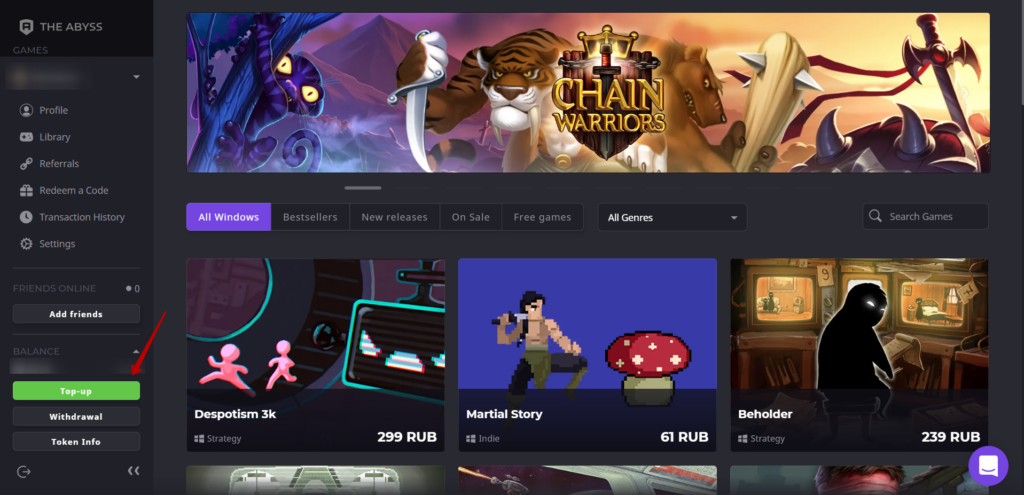
2. System will generate a personal account wallet address (1). We strongly recommend you to copy (2) it, using appropriate buttons to avoid mistakes.
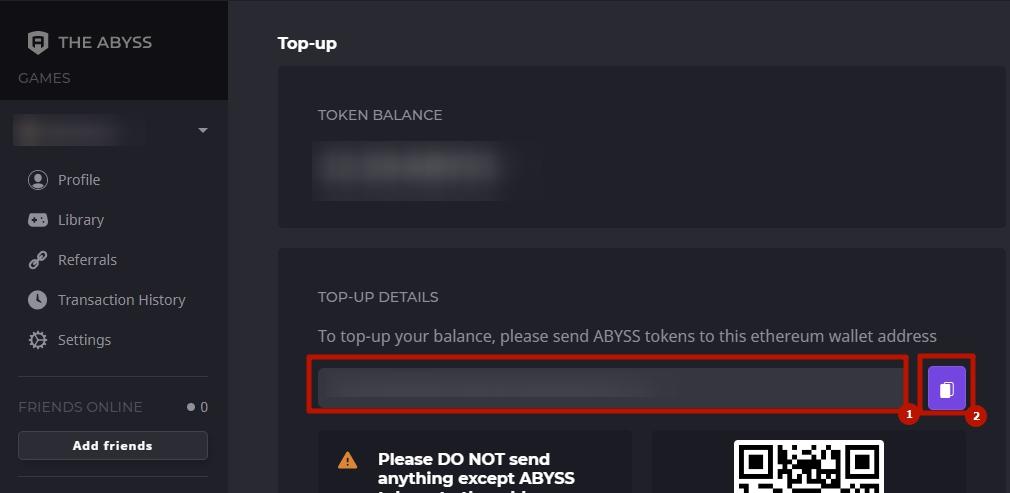
5. Use one of the following methods
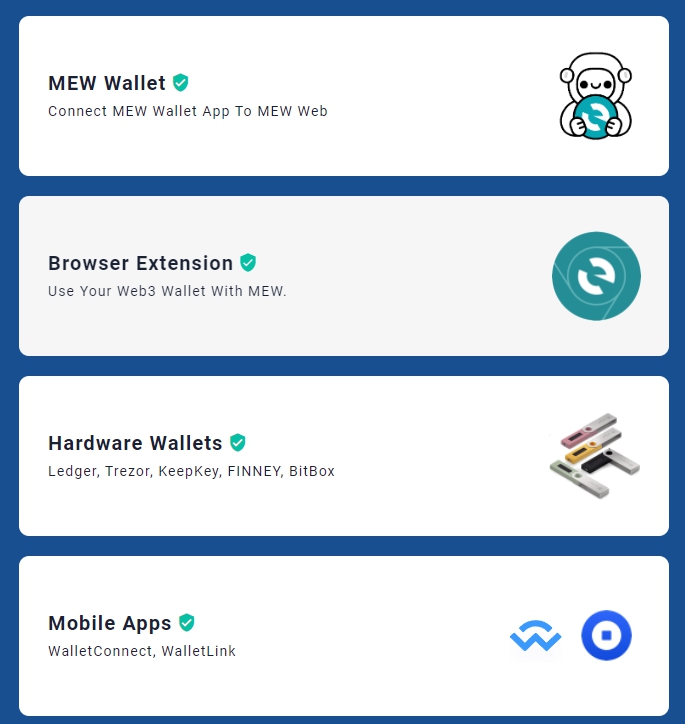
6. Make sure the account has ABYSS tokens (1). To create a transaction choose “Send” in your wallet (2)

7. There will be the following form to fill out
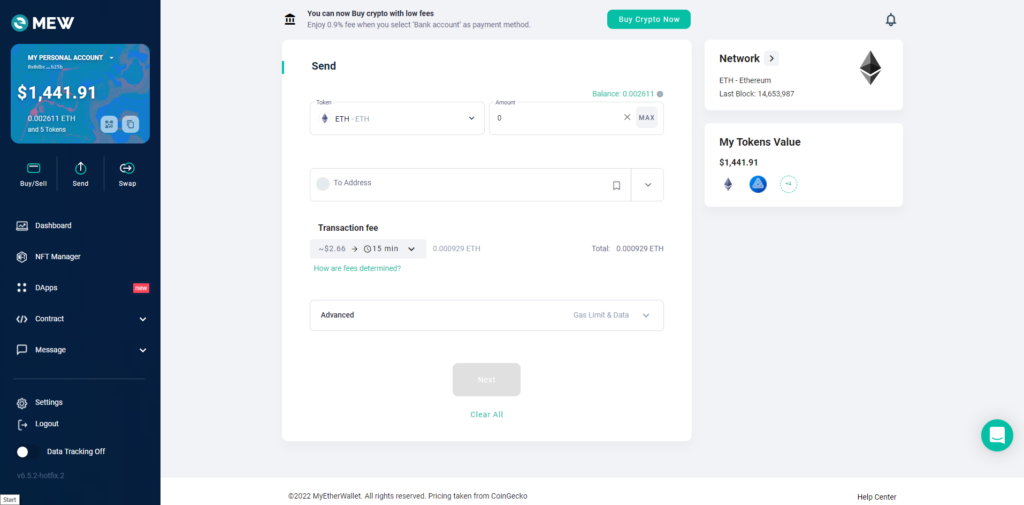
Choose Abyss Token as currency unit (1) and enter the amount of ABYSS Tokens (2) you want to send to your account
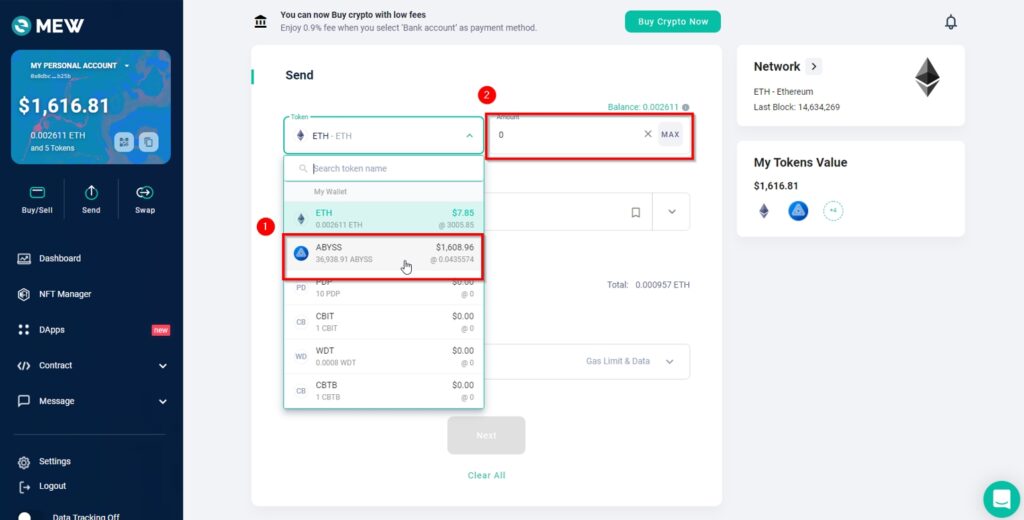
In the line “To Address” enter the previously copied (point 2) personal address to top up the balance (1) and click “Next” (2)
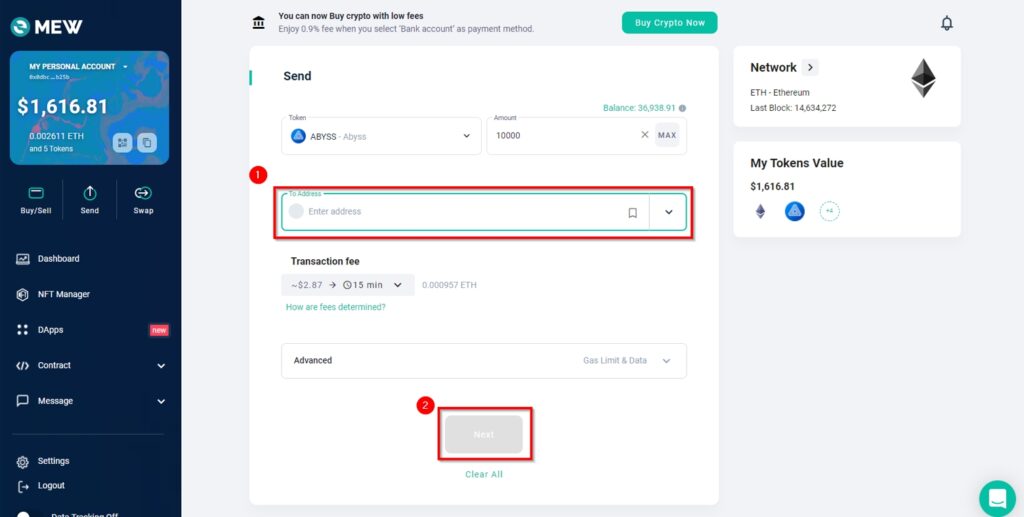
8. Before confirming the transaction, double check the entered data. If everything is correct, confirm it. After the transaction is processed, your ABYSS tokens will be transferred to the wallet.
